I do all my banking and stock trading online. In fact, I have not been in a bank or brokerage house well, for as long as I can remember. I pay bills, make stock trades, pay by visa and bank cards and transfer money all on the web. How do I personally improve my online financial transaction security?
Besides the obvious things like:
- creating a strong password that is unique from my other passwords
- having anti-virus, and a firewall installed
- only using https connections with 128 bit encryptions
- making sure that you do not every click on email links or forms even from your bank or brokerage service, instead go to the site directly and log in.
A real story of a banking hack – My friend who is an IT professional in Boston was hacked. In fact he deals with pretty high level information. How did they get is banking information? He logged in from an e-mail link that looked very official. I know a little about hacking and you can make an email link look like anything you want, it is child’s play. There is no real way to tell the difference. I traced the hack to some Chinese university students and we were able to avert money being taken.
My secret for online trading and banking security and Why Online financial transactions need to be secure
There is no way I would use Windows for doing my online banking and stock trading or online purchases. It is like biking without a helmet. It is like not using protection when you go clubbing (protection for your ears from the loud music of course). Windows security has improved a lot, but still I hear about people getting passwords stolen and accounts cleared out or money taken in drips and drabs without their knowledge. Online security hacks and identity theft are not uncommon. Therefore the purpose of this post is to give you one good idea to lessen the chance you will have financial headaches. In fact if you did this one thing, I could say you can put any financial security worries to rest when it comes to online money.
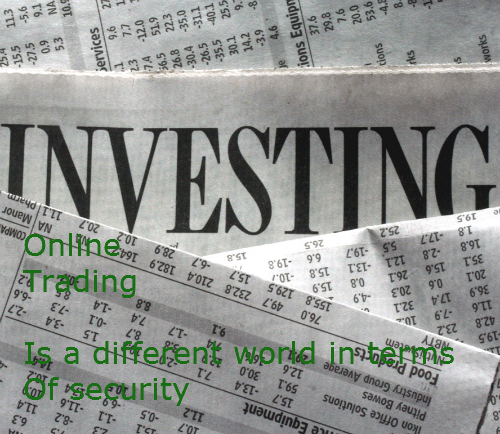
How to protect your online banking and brokerage accounts
- I use windows for most everyday things. Windows is great. But when I do banking, money transfers, online purchases and password sensitive work, I use Puppy Linux. Puppy Linux for online stock trading and banking is the solution. It is free and you can set it up in about ten minutes. It gives you a significant increase in security for your online financial transactions.
Browsers are getting more secure IE, Chrome, Firefox or Opera are all good. TOR is even better, but not needed for most people. What is needed is a secure OS like PuppyLinux.
- To increase broswer security use HTTPS everwhere plugin for Firefox
- No Script for Firefox for online stock trading and security
Bruce van der Graaf cyber criminal expert says when doing financial transactions:
The first rule, he said, was to never click on hyperlinks to the banking site and the second was to avoid Microsoft Windows.
Money floating in the clouds – Online stock trading and banking is done in the clouds. That is once the OS is running, you click on your browser icon, and spend most of your time online researching, moving averages and equity values. This is cloud living. I do it. I live in Europe and in my flat I trade on my US accounts and move money around the world all from my laptop.
Taking it is step further, I have my OS on my pen drive and carry it in my pocket to my friend’s house when we do stock trading brainstorming sessions. I do not even bring my computer. It is the life.
How I trade stocks
I use Puppy Linux booted of a USB stick. It loads my whole OS into RAM and nothing is saved unless I want it to be. It is almost impossible to get a virus or key logger on this type of set up. I can use my browser and be confident that is my other security measures are in place, I am not being tracked or hacked. It takes seconds to boot up and is the fastest OS today, so this also increases productivity. Time is money.
Maybe it could in some crazy way be hacked but, for most financial online criminals it is all about path of least resistance. metaphorically speaking, few online financial bandits will go through the trouble to take money from a bank that is under double lockdown when the bank next door has its doors open and the security guard is asleep in his rocker.
How do I keep track of this information when moving from on computer or system to the next?
All your information can be transferred via your browsers (256 encryption and secured). Let me explain. With most browsers like Chrome and Firefox they have a sync option. That means say you use Windows normally and all your passwords and bookmarks are stored. With the Sync option when you are on Puppy Linux all this is automatically copied.
How does this system protect your money and online trading?
In contrast Windows or even MAC or other Linux systems load the OS on your hard drive. This means is a program installs the next time you boot up, it is secretly on your computer collecting information like passwords and you do not even know it.
It could have resulted from a link you clicked on or a Java hole that is open. You will not even know it.
The result is maybe small amounts of money are transferred out from something like a WalMart charge, so you do not even notice it, or your identity is stolen. Or someone does a stock trade from your account. It all happens. There are a number of serious events that could unfold and make your financial life a headache.
In contrast, when I shut down my computer with Puppy everything is gone. My whole OS is deleted. Nothing is left. All OS files are wiped clean.
- It takes less than ten seconds to boot Puppy Linux so why not take this extra step of security? After I did my main research on Windows and I want to do a stock trade I just reboot with Puppy do trades and transactions and exit.
Leave a Reply